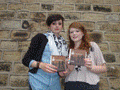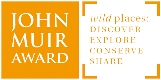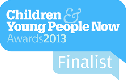eDofE
eDofE is an interactive online system that helps young people manage their DofE programme and Leaders monitor their progress.
Accompanying the system is a new Welcome Pack for participants, which contains a 'Keeping Track' booklet for participants to record their progress offline if required.
How do young people get access to eDofE?
Once they have formally enrolled with their local group, the young person will be set up on eDofE by their Leader. A young person cannot gain access without the involvement of their Leader.
Enter eDofE here

Forgotten Password
This seems to be one of the most biggest problems we have with users of eDofE. Please make sure the first time you log in, you enter all the basic information correctly and then it will make using the forgotten password process much easier.
See this Forgotten Password Leaflet for more help...
Assessors Evidence
It is now possible for assessors to add evidence straight to a users eDofE account without filling in the keeping tracks book and then having to scan and upload it. This can be done for all sections of the DofE which makes it much easier for Participants and Users.
Click here to start adding evidence...
Or...
See this Adding Assessors Evidence Leaflet for more help...
Achievement Packs
After completing your DofE Award, you are given the option to create an Achievement Pack to remember your award. You can get one for each level of the Award and you can send off for a Hard Copy version that will be sent to you through the post at a cost. Or you can just print it off on your own printer for free.
If you are interested in this for when you finish your award, it is vital that you put lots of pictures on you eDofE as evidence and also a profile picture. The more pictures and content you put on eDofE, the better you Achievement Pack will look!!
To find out more visit the Achievement Pack page on DofE website.
Still Need Help??
You can visit the eDofE page on the DofE website. Here you will find more information about eDofE and also some manuals on how to use it and what to do when your stuck.
If you are still having problems then contact you Award Leader who will try and sort out your problems for you. Not sure who your Award Leader is? Log on to eDofE and click on you Award Group to find out who you Leader is and you can also send them a message from here too.
For more information contact the Kirklees DofE office.